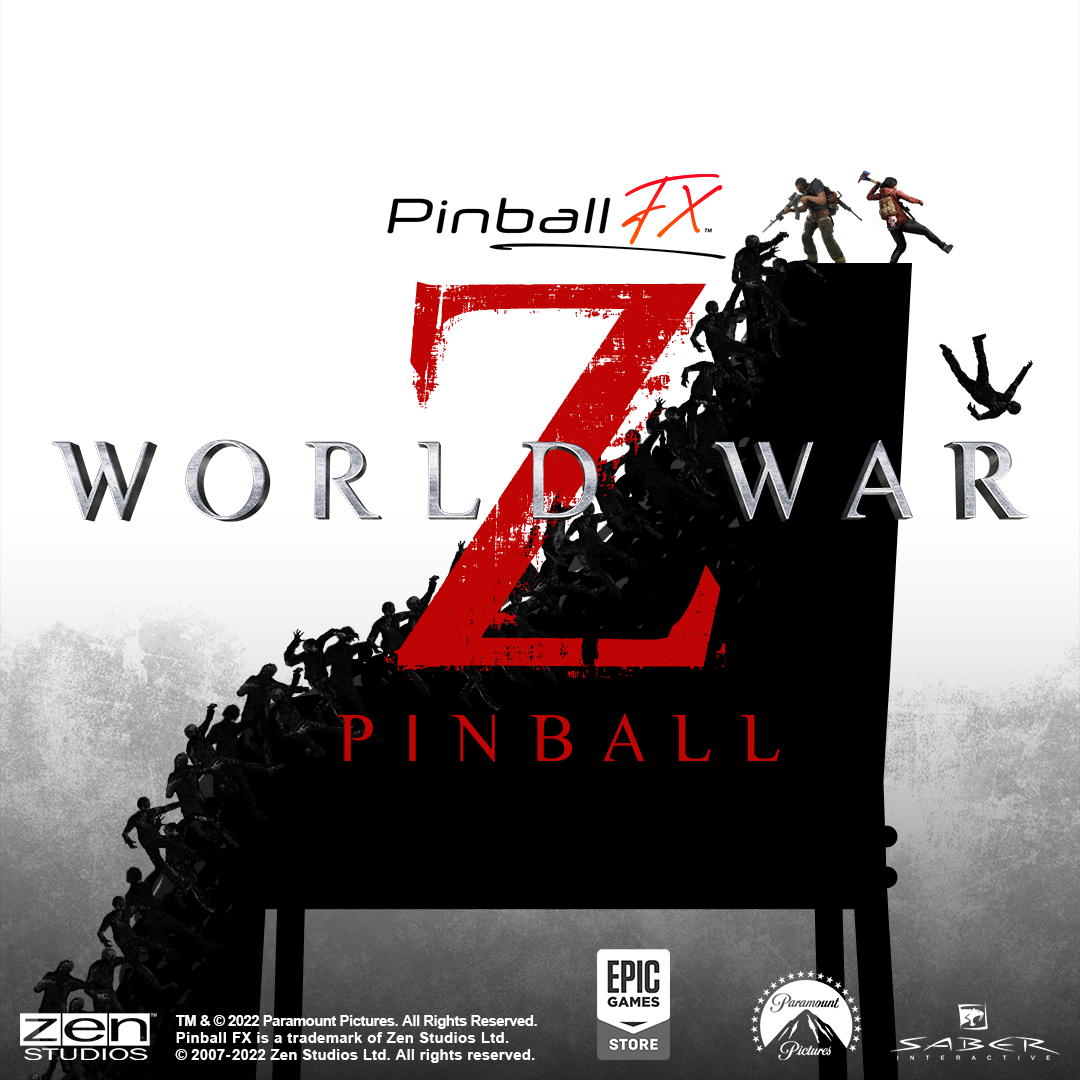Buckle up, folks, and grab a hefty snack because this episode will be a long one!
We have LOTS to say about Pinball FX Early Access on Epic Game Store, and a lot of it isn’t pretty.
We try to keep the commentary fair, though, so let us know how we did.
Watch and listen
Did you know that Chris does live Q and A during the premiere? You can discuss the show in real-time with other pinball fans if you join us on YouTube.
Don’t forget to subscribe to the YouTube channel to never miss an episode.
We’re also on the following platforms:
Don’t forget to leave us a review or comment wherever you watch or listen: we appreciate you doing it!
Show notes
11:00 - Two words: underwhelmed and disappointed
Chris was looking for more from this early access. In particular, playing Zen originals with Williams (now called "Classic" physics).
I was looking for some improvement, but the early access is a good start overall.
15:45 - Physics 101
We go through some of the physics highlights present in early access.
Star Wars: Droids is particularly fantastic.
We spoke a few episodes ago about the names associated with the physics models in Pinball FX. In our opinion, the names attributed to the modes are not clear. And it is easy to fix.
Change "Classic" to "Simulation," and you solve the confusion about what mode you’re playing in.
21:45 - Trying to be positive
While we’ve tempered the episode up until now, the environmental effects are noticeably improved.
The castle destruction sequence in Medieval Madness now has distinct particle effects in the explosions.
Monster Bash has this awesome arc between the two flashers that almost makes you squint when it fires. Fantastic work on this Zen!
23:45 - Strobe multiball, lighting, and ball illumination
Strobe multiball looks much better, but you still don’t have the immersion of a fully dark room and a blinding strobe light making the framerate drop to about half rate.
The ball also maintains the same intensity no matter where it is on the playfield. The ball never changes intensity when it passes through dark areas on the playfield.
Give us full room simulation options:
-
No score popups
-
No ball trails
-
Darkroom
-
No visual effects for Williams tables.
Also, this feature would be integral to how cabinet mode is accepted by the community.
31:30 - Fan cave suggestions
It would be great if the DMD would work when the game is in attract mode in the fan cave.
The overall fan cave experience is a great start, though. You’ll know what to expect if you’ve experienced Star Wars VR.
34:15 - Game performance and rig specs
There is definitely room for improvement with game performance in the first early access build. Safe Cracker was noticeably fuzzy and aliased.
We didn’t have access to the Williams tables in the early alpha build we got access.
We also detail our PC specs so that the feedback we’re giving is measurable against your specs.
41:15 - Unreal Engine expectations
We compare other Unreal Engine games like Pinball Wicked and wonder why we aren’t seeing at least some of the control that game offers.
Take a leaf out of games that provide a wizard that automatically configures a safe baseline GPU profile for the game. It is pretty much expected now for games that utilize the Unreal Engine. Hopefully, this feature is coming in a future software build.
Another idea is for Pinball FX to run a benchmark test running the most graphically intense table with all the bells and whistles. Do this as the first run task that happens after you onboard through the basic UI. Tune the game settings based on the benchmark. Then let me tweak it based on the baseline.
In other words, "Don’t make me think. Initially…"
48:45 - FPS woes
Chris ran the Geforce Experience overlay and verified the maximum framerates he could get on his PC rig over all the Early Access tables.
For Chris, View 8 and View 2 both had decent FPS. But I didn’t notice this on my RTX 2060 rig.
The Williams tables all had muddy, blurry DMDs in View 8. When you use other views where the DMD is not inset into the backbox.
This is the challenge of game development.
If you want to buy the tables that play well, here they are:
-
Attack from Mars
-
Monster Bash
-
Medieval Madness
-
The Getaway
-
Rome
-
Castle Storm
-
Universal tables
-
New Hope
-
Clone Wars
A special note about Rome. Inserts on Rome are super disappointing. They just look like a photoshop job.
Compare it to Castle Storm where the inserts are faceted and great.
Rome also needs a detailed pass with clear layers pulled out on the playfield. I find it hard to distinguish the layers in this game: everything looks flat.
1:01:00 - Things that need fixin'
In this section, we go through things that need attention before release.
-
No PS4 controller support (have to use DS for Windows as a workaround)
-
No controller rumble (all controllers)
-
Get rid of the red Williams environment and change it to the Fan Cave: it is such a disconnect between environments.
-
Provide proper backglass images for all Zen originals in the virtual cabinet, but even more so for cabinet mode.
-
Give options for Zen originals to be scaled to fit inside the cabinet. Just like Castle Storm in FX2 VR.
-
A setting to switch environments from inside the cabinet to outside, such as figures and animated action. It’ll be ready for VR, and it is definitely a "next-gen" feature.
-
For wide body Zen originals, make the cabinet model deliberately wide body. Embrace it! If you ever do Paragon by Bally, you’ll need a wide-body cabinet.
1:12:30 - Managing expectations of early access
We need a basic "is this feature on a roadmap" page for Pinball FX. We don’t expect dates or watertight commitments, but a clear list of features that are 100% planned to go into the game.
It’s good for setting customer expectations and making the community happier. It will most likely result in fewer support calls.
1:17:00 - I hate tickets
Chris shares his strong dislike for tickets as currency.
A great example of why he hates them is when we tried to purchase all the available tables in the game. We got 1200 tickets each through Zen to buy all the tables, but when we tried to purchase them all, we were short 13 tickets.
We both expected that if we had 1200 tickets, we’d be able to get everything except Indy Jones. But that wasn’t the case.
1:22:45 - Overpriced?
The other problem is that you are heavily penalized for not spending more. Chris compared the current costs between FX3 and Pinball FX, and the cost per table is definitely more than FX3.
Even with the 33% off deal for the first week, the "blow is not softened" if you want to update your library to be Pinball FX compatible.
Chris details the costs and lays it out honestly if you purchased smaller ticket quantities. For Williams tables that were $3.33, they are now $4.50 (45 tickets).
FX original tables are fair game at $5 or $6, but the Legacy originals do not attract any licensing.
1:28:45 - Tickes and cross-platform purchases
I point out an observation about tickets becoming a cross-platform entitlement system. Mel confirmed that this is the direction they want to go with Pinball FX.
Once you pay the dollar value on whatever platform you play through, you can carry those tickets over to any platform you own. This will potentially eliminate the age-old question, "can I transfer my games from Xbox to Playstation or Steam?"
If this pans out, this will be a huge win for consumers. Let’s hope they get this ironed out before the game comes out on other platforms.
1:37:45 - Buy now or wait?
Chris and I give our perspectives on whether you should buy now or wait until Pinball FX officially releases.
I recommend you go and purchase all the new Zen originals that have never been in the game before. You might also like to buy some of your absolute favorite Williams tables.
Expect to see more discounts surface once the game comes out on consoles.
Chris says that if you just want to play pinball and get on leaderboards, then don’t buy anything. If you truly want to improve the game during Early Access, invest in tables that you really know well to give great feedback.
The fact is that you don’t actually have to spend a cent throughout early access. The tables are being rotated daily throughout the Early Access period. You can test them out on your rig and see what ones you want to invest in now.
1:44:00 - Premium license loss leaders
Premium tables like Indiana Jones are excluded from the ticket-based system. They are going to be US$14.99 each. That’s A$22.00 here in Australia.
You can expect that fan-favorite tables such as The Addams Family and Terminator 2 will likely be the same price if they make it into the game. The amortized cost of each premium table will help offset the license fees across all the tables.
The exact dollar value on these tables is also necessary from a licensor’s perspective to know their cut from each sale.
Don’t expect premium tables to be every month. Every six months seems reasonable to expect.
1:51:45 - Tempered optimism
While there are problems, there won’t be as time progresses.
There is definitely potential in Pinball FX. All Zen can do to silence the critics is deliver a fantastic product and demonstrate a compelling value statement.
1:54:45 - Give Zen constructive feedback
Ensure that if you are participating in Early Access, you need to report bugs.
Ensure that you use Zen’s ticketing system and add some simple information that will make the support team want to hug you:
-
Title contains "FX EA" or something that identifies the report as an early access report.
-
Include your system specs in every bug report you provide.
-
Be kind and constructive in your feedback.
Do this, and you will truly help Zen improve the product. Just don’t expect a response to each and every bug report. The team is going to be flat-out supporting you all.
Thanks for listening
Thanks for watching or listening to this episode: we hope you enjoyed it.
If you liked the episode, please consider leaving a review about the show on Apple Podcasts. Reviews matter, and we appreciate the time you invest in writing them.
- Say thanks
-
If you want to say thanks for this episode, click the link to learn about more ways you can help the show.
- Cabinet backbox art
-
If you want to make your digital pinball cabinet look amazing, why not use some of our free backglass images in your build.
 Jared Morgan
Jared Morgan 
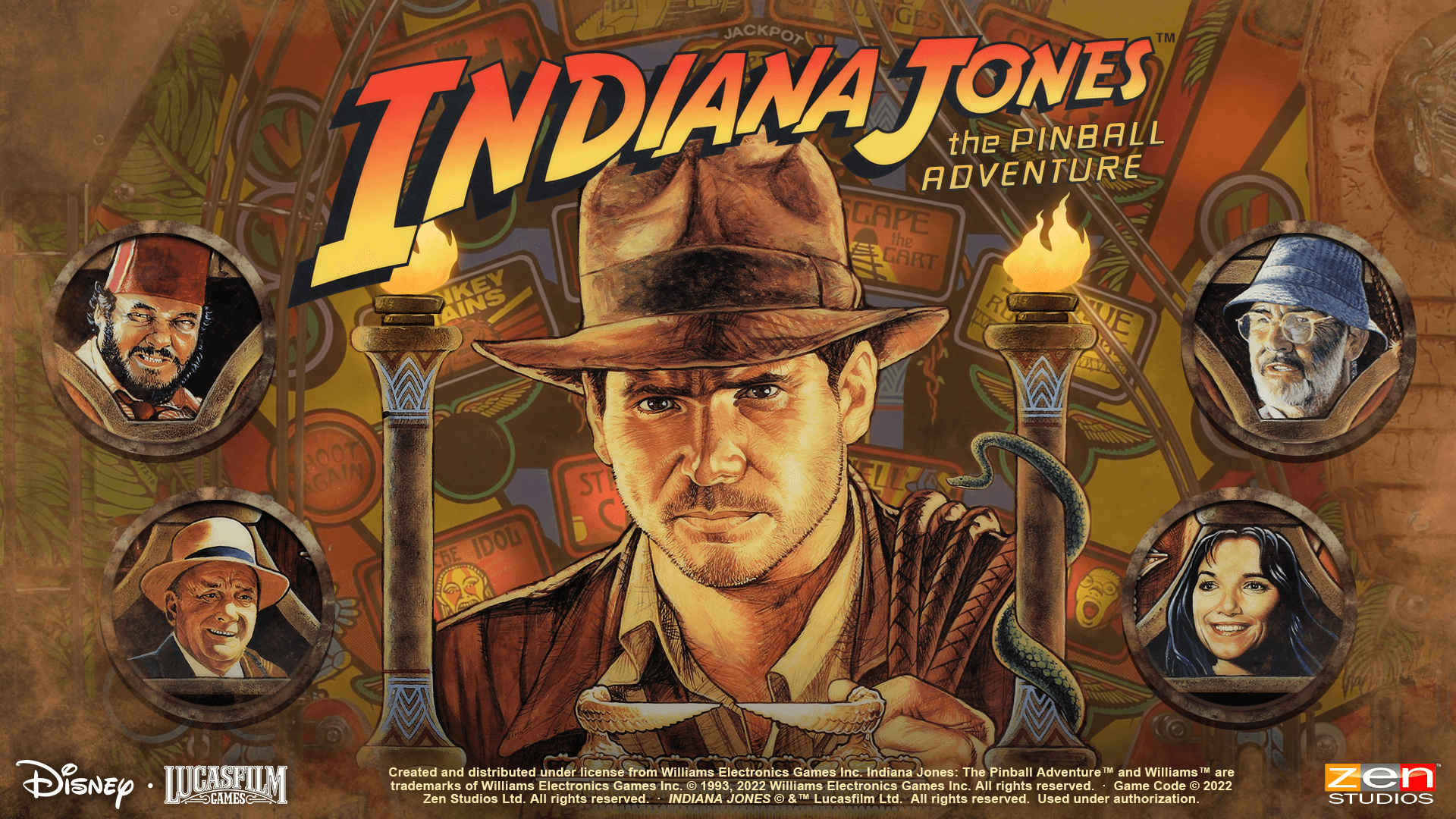 BlahCade 237: Indiana Jones and the Costs of Licensing
BlahCade 237: Indiana Jones and the Costs of Licensing